 Deutsch
Deutsch

|
ReplyAll |
| ReplyAll alerts you before unintentionally replying all, or if you are a confidential BCC recipient of the e-mail. |
If you disable an Addin via Outlook´s Add-In dialog, or if you allow Outlook to disable it due to a supposed error, it happens sometimes that the Addin cannot be enabled anymore. This free tool cleans the Registry, which most likely solves the issue.
| Free download |
Download the tool and double click the exe file. Enter the name of the Addin, then click Start.
If it´s a 32bit Addin on Windows 64bit, you´ll find the name of the Addin in the Registry here:
HKEY_LOCAL_MACHINE/SOFTWARE/Wow6432Node/Microsoft/Office/Outlook/Addins
In all other cases you'll find it here:
HKEY_LOCAL_MACHINE/SOFTWARE/Microsoft/Office/Outlook/Addins
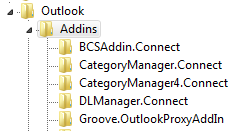
Outlook Addins
| The tool expects each name ends with '.connect', and it can only handle those Addins. So enter only the first part of the name without the dot. |

|
Reporter |
| VBOffice Reporter is an easy to use tool for data analysis and reporting in Outlook. A single click, for instance, allows you to see the number of hours planned for meetings the next month. |